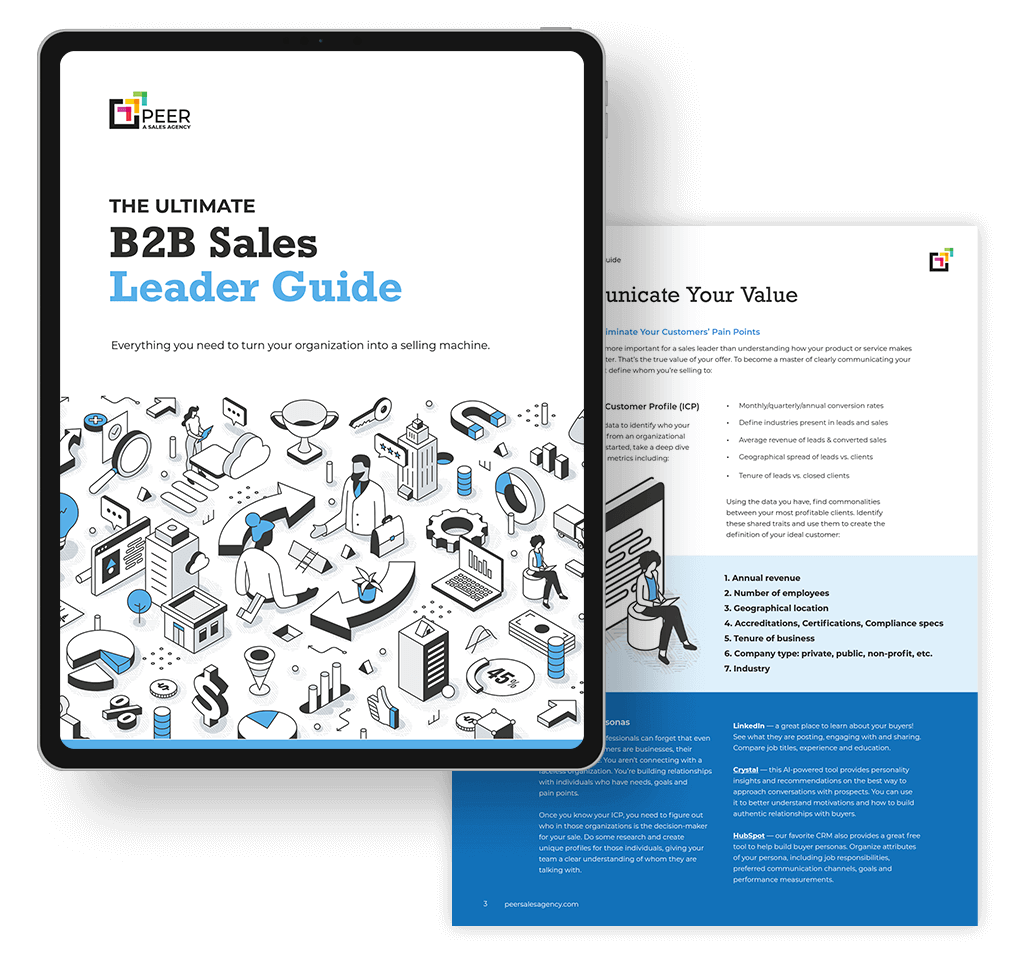In the world of Facebook advertising, it’s easy to make a plethora of mistakes. Some mistakes are small and some can cause you and your business a full-blown migraine. As a sales agency, we see that nearly 50% of our clients unknowingly find themselves in one specific pickle, and it begins with who sets up your Facebook Business Manager.
Typically, businesses instruct their marketing team to set up their social accounts. The problem with this? Employees leave companies and are no longer available to transfer admin rights.
Facebook requires that a real and personal profile creates pages, business accounts, and Ads Manager accounts. Many permissions within Facebook’s Business Manager require an admin to make or approve changes, such as:
- Accepting partnership requests
- Ads Manager access
- Billing access
- Audiences
- Creating a pixel and tracking events
If the admin of your business page leaves your company, it can be difficult to transfer ownership to a current employee. Things can become further complicated if the admin of your Business Manager is a disgruntled ex-employee.
This is why the owner of the business should ALWAYS create your Facebook Business Manager. Otherwise, you might be hunting down your previous marketing director for access, a task which will be low on their priorities list.
Here are questions we’re frequently asked about this issue:
Can we create a new page and Business Manager?
We avoid ditching your old assets and starting anew at all costs. Here’s why– you’ll have to create another Facebook page, meaning two pages attached to your company will be available on Facebook. It’s not a great brand look and it can be confusing. You’ll also lose all of your followers, audiences, ads, and the data you’ve collected in your old Business Manager.
Can we create a new Business Manager and somehow get access to our original Facebook page through Facebook support?
The short answer is yes, but it’s not ideal. Facebook requires you to fill out an admin dispute in order for your page to be released from its original Business Manager. The good news is you get your page back. Bad news – you won’t be granted admin access to your Business Manager.
If you find yourself in this predicament, Facebook has a process you can start. You’ll first need to connect with Facebook Advertiser Support here. Then click the “Chat with a representative” button. See screenshot.
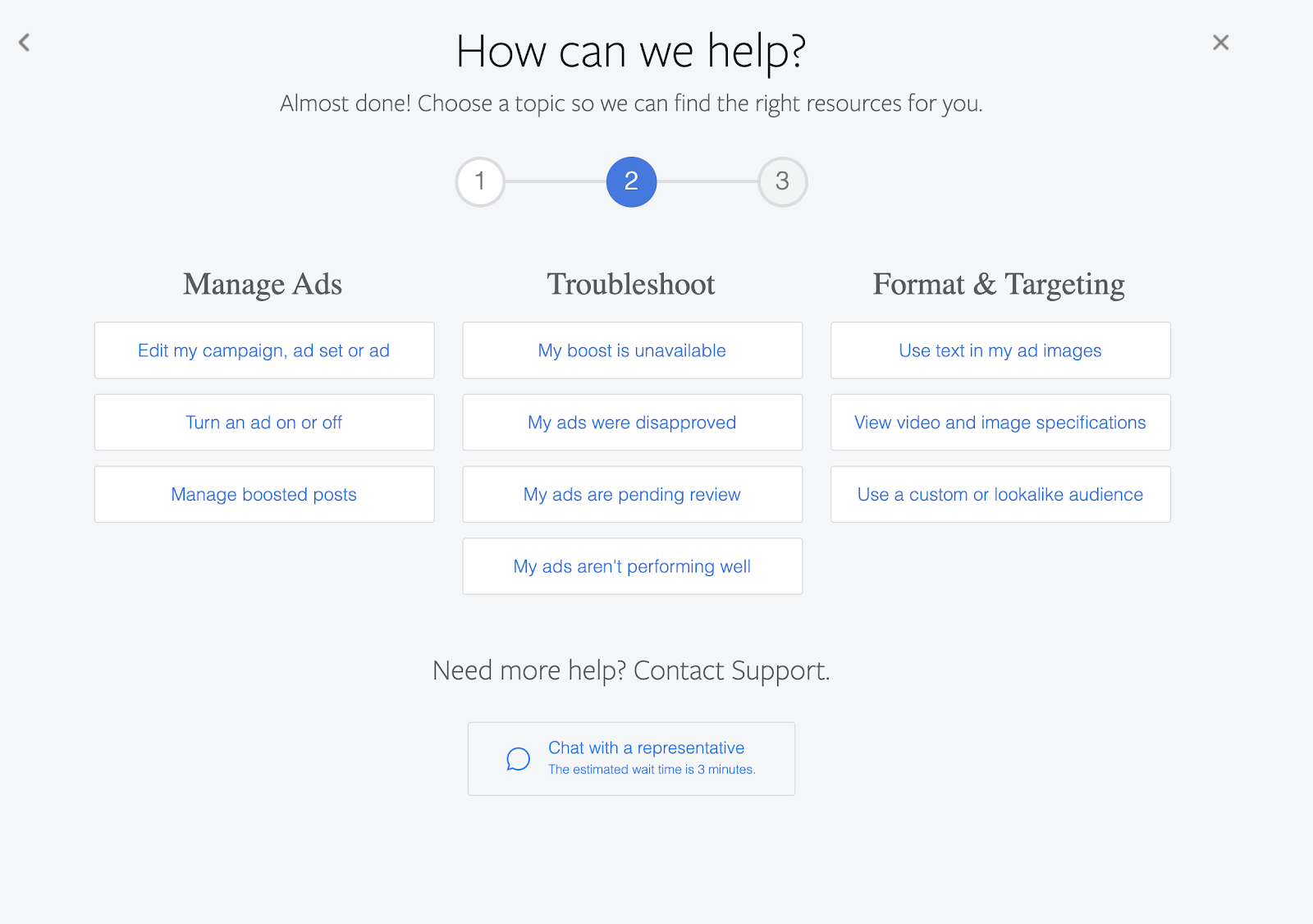
Note, not all users have access to the chat button. If you don’t see it on your screen you can fill out the form on this page and request your profile be whitelisted.
Once you’ve been connected with a representative and explain your situation, they’ll walk you through their admin dispute process. This is what you’ll need to gather and send back to your rep:
- A copy of a valid government-issued photo ID, such as a current driver’s license or a passport, of the individual signing the statement.
- You can see the different kinds of IDs accepted in the Help Center.
- A notarized and signed statement from a person with sufficient knowledge and authority over this matter that includes ALL of the following:
- A description of your relationship to the Page (and authority to request a change in the person(s) who manage the Page, as applicable); (Important ***also include that you would like this Page removed from the Business Manager that it is owned in.****)
- The name of the current person(s) who manage the Page, as applicable
- The relationship of the above person(s) to the Page
- An explanation of your request, and whether there has been a termination of the employment and/or business relationship with the named person(s), as applicable; (please fill in all the details on your situation)
- Government official signed business license from the advertiser;
- All documentation supporting your request [SPECIFY HERE IF APPLICABLE BASED ON REQUEST: including death certificate OR including a declaration from legal counsel on transfer of Page ownership rights];
- The Facebook account or email address associated with the Facebook account (or Timeline) that you wish to have added as the new admin of the Page; (your e-mail address)
- A declaration under penalty of perjury that the information you have provided is true and accurate (your statement must include this language). (Important: You need this in the affidavit, because if its not there your case will not be processed so please include this).
This process is lengthy and one we help our clients avoid if we can. If you’re new to digital advertising then hopefully this piece of information will save you from roadblocks in the future.
If you’re currently experiencing difficulty gaining access to your business assets on Facebook, reach out to our team at Peer. Our Digital Advertising Specialists can help.